Red hot chili peppers and black and white photography with a red filter for high contrast of scenes with blue sky have one thing in common: are not well rendered by Fujifilm current cameras employing an X-Trans sensor.
All things in life — and in technology especially — have pros and cons; Fujifilm’s specially designed mostly has advantages over a more traditional Bayer-type digital sensor, but it has weaknesses too. A quick glance at Fuji’s design shows that X-Trans sensors have a lesser amount of red receptors. This translates into what I observe when I photograph RED or when I make a scene red by photographing with a glass red filter in front of the lens.
I am showing here the example of a bunch of red hot chili peppers. This is one frame of a focus-stacked series that I shot at ISO 200:
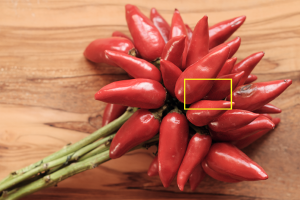

It is clear that the naturally smooth texture of the vegetable’s skin is rendered by Fujifilm’s own RAW converter with plenty of nasty artefacts. I have observed similar behaviour with 3rd-party converters. I could not get rid of this by simple noise reduction.
There appears to be a solution and that is the “demosaic sharp” slider that, although normally has a minimally visible effect on the image, with such extreme red cases can make or break the image. By lowering the “demosaic sharp” to 0, the red image changes drastically:

Besides affecting strongly the smoothness of otherwise smooth red areas, the “demosaic sharp” also has an effect on the overall brightness and redness of red images, as the following side-by-side comparison shows:

The final image, after focus stacking and further editing (of course, starting from a series developed with demosaic sharp=0), is the following:

